MICROSOFT TEAMS CALLING
Empower your employees with robust calling features in the same platform they already use every day.

Surely they know the best and have large customer service teams to help when you have a question, right?
However, if you value fast, professional support, that may not be best route to go.
.png?width=1558&height=794&name=Negative%20Reviews%20(1).png)
4 years
100+
1,000s
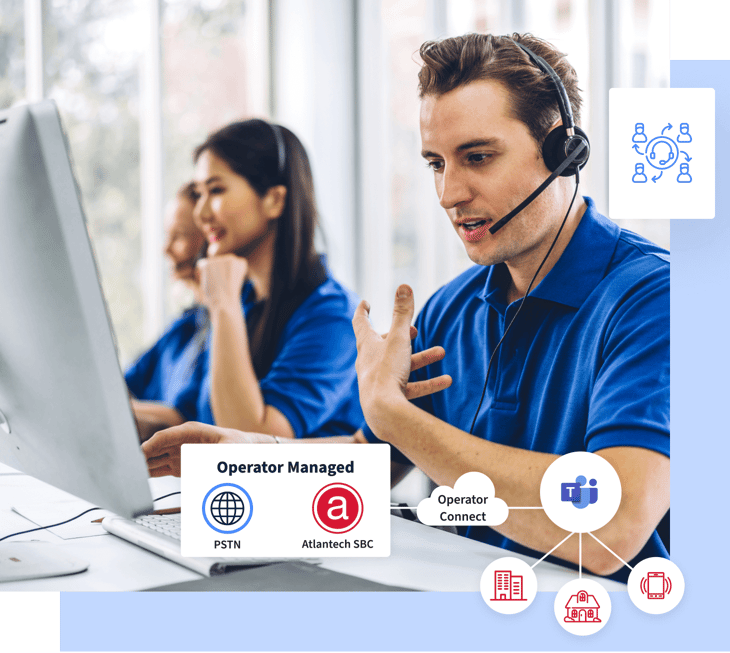
We connect your Microsoft Teams to our voice switch. Even if Microsoft’s service goes down, you’ll still be able to make calls.
Setting up Direct Routing on your own creates costs for equipment, personnel, and installation. Our service includes Direct Routing.
Our service includes unlimited local and long-distance calling. We don't do measured calling plans or force you into a plan where minutes go unused.
Go beyond with advanced call routing, analytics, and reporting. We can even help with specific compliance solutions.
You get the depth of knowledge of our in-house experts at your disposal for guidance and best practices to get the most out of Teams Calling.
Our Microsoft Teams expertise is homegrown in-house, not outsourced. Our on-staff experts dig deep to help you solve any issue, even if we aren’t the source.

We've helped hundreds of organizations add Teams Calling with their existing phone service via Direct Routing and Operator Connect.

It's as easy as 1-2-3: we verify your Microsoft license, migrate users to our voice switch, and then implement a seamless cutover.

We train your IT team in administrative best practices, and your employees get training resources to best use Teams Calling.
MICROSOFT TEAMS CALLING PRICING
For most accurate pricing for YOUR organization, talk to one of our Teams Calling Consultants

"We were hesitant to switch over before the license change, but Atlantech Online was always available to answer any questions that we had and always responded in a timely manner, and professionally managed the cutover and then accommodated the license change."
I 10/10 recommend this company."
Ashley Moreau
IT Manager, SilverEdge Government Solutions
NEW CUSTOMER SPECIAL OFFER!
Microsoft Teams Calling is a feature within Microsoft Teams that allows users to make and receive calls through the app. It uses VoIP technology for audio and video calls, integrating seamlessly with the Teams platform.
To make a call, navigate to the Calls tab in Microsoft Teams, select a contact or use the dial pad to enter a phone number, and then click the call button.
Yes, Teams Calling lets you call any phone number, even if the recipient doesn’t have Microsoft Teams. This requires Atlantech’s Teams Calling Service
The essential requirements include a computer or mobile device with an internet connection, speakers, a microphone, and a webcam for video calls. A headset with a microphone is recommended for better quality.
Microsoft Teams can be integrated with existing phone systems using Microsoft's Direct Routing or Operator Connect, allowing you to make and receive calls through your current phone service.
You can manage contacts by going to the Calls tab. Here, you can add, edit, or delete contacts, as well as organize them into groups for easier access.
For call quality issues, check your internet connection and your device’s audio and video settings. Microsoft Teams also offers a network performance tool to diagnose network-related problems.
The participant limit varies depending on your subscription plan. For standard calls, Teams supports up to 300 participants, while larger meetings and webinars can accommodate more, depending on your Microsoft 365 license.
“Very happy with our decision to rollout Teams Phone and Cloudfax with Atlantech as our partner. There were a few bumps along the way, as with any rollout. But as always, the Atlantech Online team was very responsive, agile, and quick to act.”
Patrick B. via a review on TrustPilot
Fewer tools for IT staff to manage, freeing up their time for internal initiatives.
Employees already use Teams every day, so they have all their tools in one spot.
Live in 30 days or less*
*With no delays from customer or on our end.
GET IN TOUCH
WHY ATLANTECH
INDUSTRIES
SOLUTIONS
COMPANY
Business Fiber Internet, UCaaS & Phone, and Hosting Services