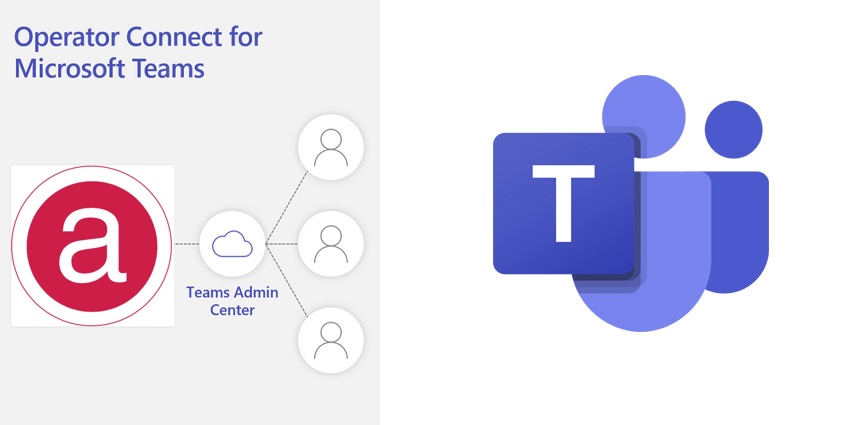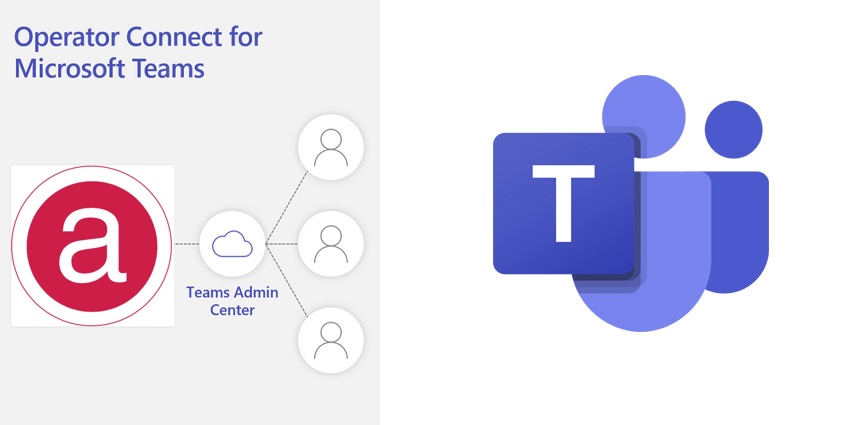Discover the benefits of integrating your existing phone lines with Microsoft Teams
If you’re managing voice operations for a large organization with 100 to 50,000 employees, you know how important it is to have a reliable, secure, and cost-effective phone system that connects your staff, customers, and partners. You also know how challenging it can be to manage multiple phone lines, contracts, and vendors across different locations. That's why you need Microsoft Operator Connect, a new service that lets you use your existing phone service with Microsoft Teams, the hub for teamwork and communication in Microsoft 365.
Microsoft Operator Connect is a cloud-based service that integrates your phone service with Teams, giving you a unified and consistent experience across all your devices. You can make and receive calls, transfer calls, access voicemail, and use advanced features like auto attendant and call queues, all from within Teams. You can also leverage the power of Teams for collaboration, chat, meetings, and file sharing, without switching between apps or platforms.
Top 5 Reasons Operator Connect is Best for Large Organizations
Here are the top five reasons why Microsoft Operator Connect is the best phone system for large organizations:
- Easy to set up and manage. You don't need to replace your existing phone lines or equipment or install any new hardware or software. You can simply connect your phone lines to Teams through a certified operator partner, such as Atlantech Online, and manage everything from the Teams admin center.
- Cost-effective and scalable. You can save money and reduce complexity by consolidating your phone system with Teams, and paying only for what you use. You can also scale up or down as your business needs to move, change, and add or remove users, phone numbers, and features with ease. You can also take advantage of the Microsoft 365 pricing and licensing model and get the best value for your investment.
- Secure and compliant. You can trust that your calls and data are protected by the Microsoft cloud, which offers the highest standards of security, privacy, and compliance. You can also control who can access and use your phone system and apply policies and settings to meet your specific requirements. You can also benefit from the built-in security and compliance features of Teams, such as encryption, data loss prevention, and retention policies.
- Reliable and high-quality. You can enjoy a smooth and uninterrupted calling experience, thanks to your “operator” or carrier and also the Microsoft global network, which delivers high availability, performance, and quality. You can also monitor and troubleshoot your phone system with the Teams admin center, which provides rich insights and analytics on call quality, usage, and health. You can also rely on the support and expertise of your operator partner, who can help you with any issues or questions.
- Flexible and innovative. You can customize and enhance your phone system with the Microsoft ecosystem, which offers a wide range of apps, integrations, and devices that work with Teams. You can also access the latest features and updates from Microsoft, which are constantly adding new capabilities and improvements to Teams and Operator Connect. You can also leverage the power of artificial intelligence and cloud services, such as transcription, translation, and speech recognition, to make your calls more productive and engaging.
Microsoft Operator Connect is the best phone system for large organizations, because it lets you use your existing phone lines with Teams, and enjoy the benefits of a unified, cost-effective, secure, reliable, and flexible communication and collaboration solution. To learn more about Microsoft Operator Connect, and how to get started, schedule a call with one of our experts today.
How to Select a Carrier in Operator Connect
In order to select a carrier in Operator Connect, you must start by giving Operator Connect consent to do so.
Step 1: Start by logging into the Microsoft Teams Admin Center for your company. Next, select “Operator Connect” under Voice solutions.
Step 2: Select Atlantech Online & your services.
Select Atlantech Online from the list of Operator Connect providers. From there, choose the country(s) of service, set your organization size, fill in your contact information, accept the data privacy terms, and click “Add as my Operator” to complete this step.
Step 3: Add your Emergency Service Address
Click “Locations” in the left navigation bar and select “Emergency addresses.” Choose a name for the location (HQ, Remote Office, for example), and input your company’s address.
Then you need to configure OC for your new carrier.
Step 1: Request numbers
Once your account has been granted access — it’s time to add new phone numbers to your account. Our team can provide a new block of numbers for immediate use or you can even use your current phone numbers.
Step 2: Assign numbers to users & make calls
The final step is to assign phone numbers to your users. Click “Users” under “Accounts” in the navigation menu. Select the user you wish to assign a phone number to and choose the desired number from the drop down list. Once complete, assigned users can start making calls directly within Microsoft Teams, usually within about 15 minutes.
It's really that simple!
If you want to learn more about Microsoft Teams Calling and Operator Connect with Atlantech Online, or request a free demo, schedule a call.