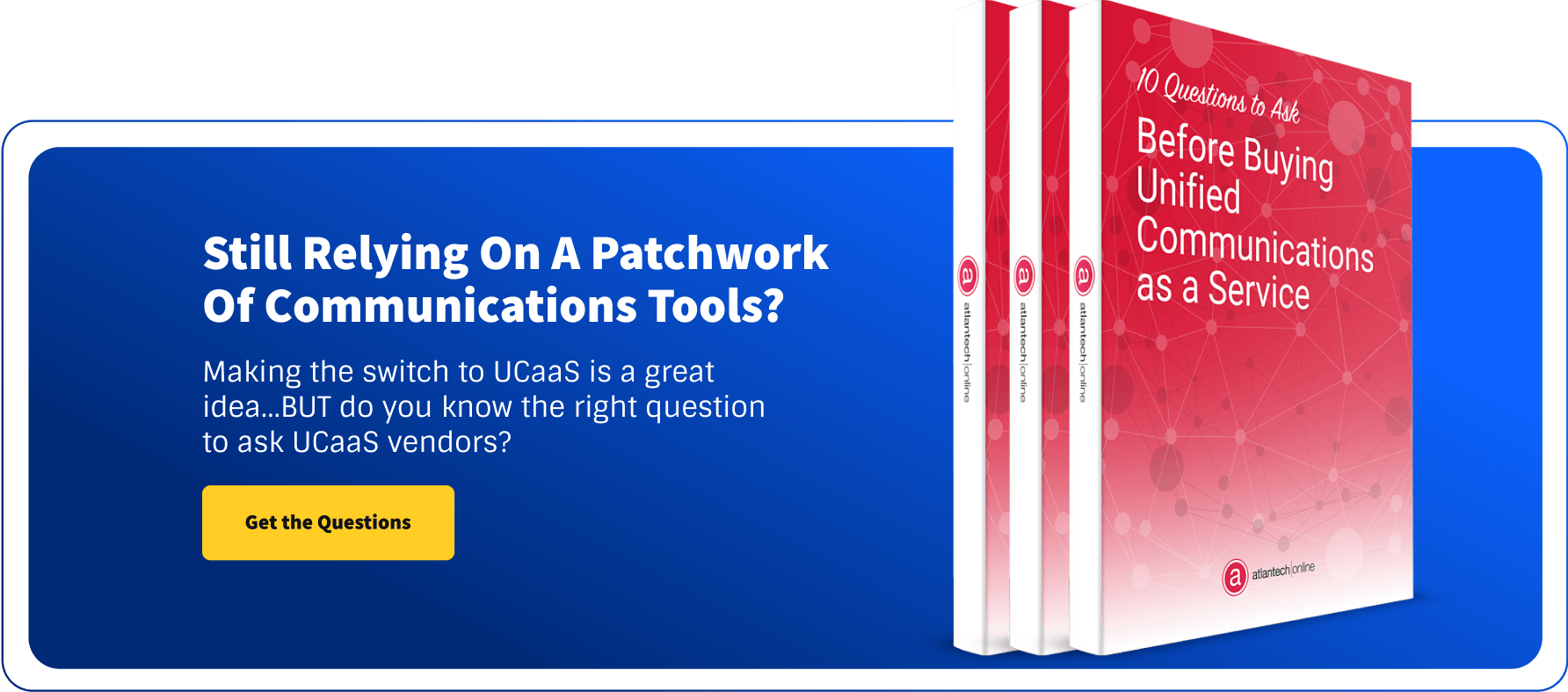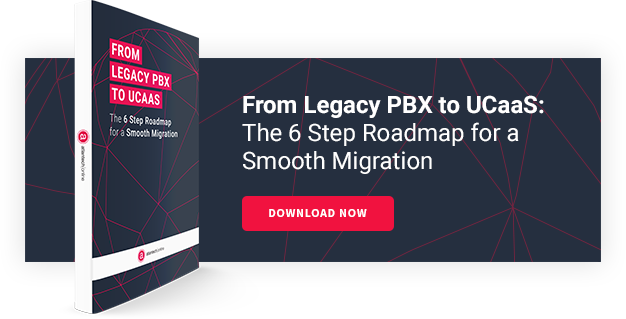What to Expect When Upgrading to a Unified Communications System

When it comes to technical transition, change can be an intimidating thing. The risks associated with any technology implementation can cause fears of disruption, and when it comes to something as crucial as your organization's phones, data, and other communication tools, the risks of service interruption can affect the bottom line.
One-third of organizations today are currently planning to adopt Unified Communications as a Service (UCaaS). The cost, integration, and convenience benefits of hosted UCaaS are clear. However, the idea of any technology changeover can still feel like a headache waiting to happen. For IT pros in highly-regulated industries or at organizations with complex technical requirements, the idea of implementation planning is particularly scary.
If your organization has selected the right hosted UCaaS vendor for your needs and signed a contract, what comes next? You probably have a pretty good idea of what an implementation gone horribly wrong includes. Situations like major downtime and confused staff members are common. With an expert, and trusted vendor on your side, what kind of processes can you expect?
Unified Communications Implementation: An Education Industry Case Study
Montgomery College is a community college system in the greater Washington D.C. area with three campuses and a total student body of approximately 60,000. Like other organizations in higher education, Montgomery's decision to transition to a "modern connected campus environment" was inspired by a desire to improve communications. While Montgomery is a particularly large community college, their primary factors in vendor selection resemble priorities for other educational organizations:
- Access to a wide range of integrated cloud communications tools
- Improved mobility for faculty and staff who may teach and work from multiple campus locations
- Enhanced student communications for engagement and school crisis management capabilities
In December 2016, Montgomery College announced their decision to partner with Washington D.C. UCaaS vendor Atlantech Online for a solution powered by Broadsoft. According to Montgomery College IT VP Carl Whitman, their need for a "smooth transition" from their existing on-premises PBX phone systems to the cloud was a key factor in their vendor selection.
What Happened Next: Montgomery College's UCaaS Implementation Results
As a very large organization, Montgomery College's implementation planning required accommodation for a very high number of current phone lines, a business case for a gradual transition, and specific training requirements. These unique needs were addressed in their implementation with the following process and planning-based approaches.
1. Batched Porting
Porting Montgomery College's PBX into the new UCaaS system required planning for 10,000 phone numbers. Based on the volume and their other implementation requirements, Atlantech recommended a total of 3 batched porting operations. The process of porting a high volume of numbers can be complex; and requires database updates A small number of batches can actually speed up the process by allowing the client to port as infrequently as possible.
As the phone numbers poured in for Montgomery's three campus locations, Atlantech implementation staff maintained total control of phone numbers and completed porting on schedule. For many other UCaaS implementations, a single batch for porting may be sufficient. The fewer "lumps" of ported numbers can speed up the transition. However, the determination on how to port numbers should ultimately be made on a client-by-client basis.
2. Transitory Hybrid Phone Environment
Many clients envision a "big bang" style implementation as the only option for a UCaaS transition. In Montgomery's case, a single-day cutover was not the right option. Atlantech designed a method that allowed Montgomery College to spend the days of their implementation using both their old and new phone systems with a primary goal of easing the burden on staff as much as possible.
While a hybrid phone environment that blends an old and new system sounds complex; the solution designed for Montgomery significantly eased the weight of transition off of internal users. From a staff perspective, there were minimal changes: They were able to maintain five-digit dialing between internal users, while still processing inbound and outbound calls.
Dual usage of both systems enabled the client to maintain their normal workload while the transition occurred. Full access to all necessary components allowed them to switch over during the school year, and even throughout the business day. For some large or complex organizations, a seamless hybrid phone environment is crucial for staff and customer experience during a UCaaS implementation.
3. Extensive On-Site Training
Extensive one-on-one training with telecom administrators was a key piece to Montgomery's transition and UCaaS vision, in order to provide internal ambassadors for the new communications tools. To optimize this training, Atlantech custom-designed training programs based on the individual skill set of each employee. Staff who were more technically inclined were migrated to the new system first. Atlantech iterated the results of this training into future sessions to identify any potential areas for improvement in the training process.
The staff who were initially trained on the new UCaaS tools, "captains," were positioned as on-site subject matter experts. They were able to formally and organically share their experience with other staff members, with an end result of organization-wide rapid knowledge acquisition.
Designating internal ambassadors is considered a best practice for complex change management initiatives, per research published in the Harvard Business Review. When experts are working on-site with colleagues, their ability to share contextual knowledge can be a far more effective training tool for all staff than a boring, nine-hour classroom training. The result is knowledge and experience that increases exponentially, and the cultural benefit of internal experts who can promote the new system.
8 Steps to Perfect UCaaS Transition Planning
To be clear, there is no one-size-fits-all approach to UCaaS implementations. The batched porting solutions, training approach, and hybrid phone environment, designed for Montgomery College, may not be optimal for another organization (even one in the educational field). However, from a high-level, clients who choose to partner with a leading Washington D.C. UCaaS vendor can expect a few common attributes in a well-planned transition.
1. Statement of Work
Immediately after the ink dries on your contract, your UCaaS vendor's internal telecommunications experts should get to work assessing your existing communication tools to develop a statement of work. Factors that are considered in assessments include:
- Automated attendants
- ACD groups
- Voicemail procedures
- Call hunt groups
- Inventory of system users, phones, and seats
In addition to other factors, such as a culture or regulatory requirements, this in-depth assessment of your current phone system should play a significant role in informing how a UCaaS transition will optimally look.
While some organizations may have extensive documentation around their existing communications tools, others will not and may require extensive documentation help to prepare a statement of work. Ideally, your vendor should be capable of accommodating your needs, regardless of how much or how little existing documentation you have.
2. Phone and Licenses
For many organizations, the selection of handsets will stem from the statement of work. Understanding how your users interact with your existing communications tools can provide insight into how many features you need for handsets, and allow you to purchase a mix of conference room, executive handset, and basic handset technology.
In addition to this hardware selection and purchasing, your UCaaS vendor will simultaneously work to purchase licenses for each of the apps that will be a part of your new network.
For more insight, we recommend How Much Does a Phone System Cost?
3. Porting Numbers
The first step to implementation is to initiate the port of numbers from the old carrier to the UCaaS. Porting is sometimes complicated and lengthy, which largely depends on your prior vendor. For the vast majority of clients, a single batch port is the fastest means to an end. Your UCaaS vendor should completely manage this step, including extensive testing to ensure that each of your old phone lines makes it into your new system.
Information on FCC regulations and processes is detailed in Number Porting to a New VoIP System: What You Need to Know.
4. Conduct Training
Employees and staff members will receive training on how to use the new system. Training processes are generally custom-designed. For many companies, a combination of one-on-one training and group sessions is the most effective way to disseminate knowledge organization-wide.
5. Configure the System
A well-written Statement of Work serves as a complete roadmap to your new system, including the configuration of your auto attendants, contact center routing, and other technical specifications on how your UCaaS should function.
Using the Statement of Work as a guide, your UCaaS vendor should perform configurations and testing, while working with you closely to provide any necessary adjustments that could enhance your new system.
6. Physical Set-Up
VoIP telephony is a relatively simple technical aspect of the implementation process; it simply involves connecting phones to your organization's data. In many cases, Atlantech chooses to work with their client's internal IT staff members on the physical aspects of the on-site setup. Collaborating can ensure speedy transition and provide on-the-ground experience in connecting handsets for future flexibility.
7. Finalize the Cutover Date
Once physical setup and configuration are complete, your plans for cutover will be finalized. For Montgomery College, a period of transition preceded total cutover. For other clients, a single-day transition is ideal. This decision should be made based on the complexity of your system, the number of sites, and other individual factors.
8. Migrate System
Over one or more days, your phone system migration to UCaaS will be officially completed. During the migration process and for a period of time afterward, your UCaaS vendor should provide on-site monitoring to ensure staff has adequate knowledge and all configurations are ideal. When testing is completed, your organization has officially achieved a pain-free UCaaS implementation.
UCaaS Should Be Easy and Flexible
The cloud enables organizations to combine voice over IP (VoIP) telephony with data connectivity, cloud connect, and other cutting-edge UCaaS tools. Whether you are making the switch from on-premises PBX or plain old telephones (PTSN), a well-designed UCaaS system with a single vendor can provide competitive advantages; including better oversight for your IT staff and a simpler experience for your employees.
For Montgomery College and many other organizations in the Washington DC area, the ideal UCaaS transition experience involves a combination of the well-proven with a highly-customized approach to implementation. Using a trusted vendor and technologies like Atlantech and Broadsoft and designing a low-risk implementation plan can reduce many normal fears about periods of technical change in both your IT team and employees.
Atlantech Online believes that UCaaS should make communication and collaboration simpler and more effective for your staff and customers. Our experts work carefully behind-the-scenes and on-site to ensure your organization experiences a fast, on-schedule, and low-risk transition to your new UCaaS tools. To learn more, click here to speak with an expert representative today.