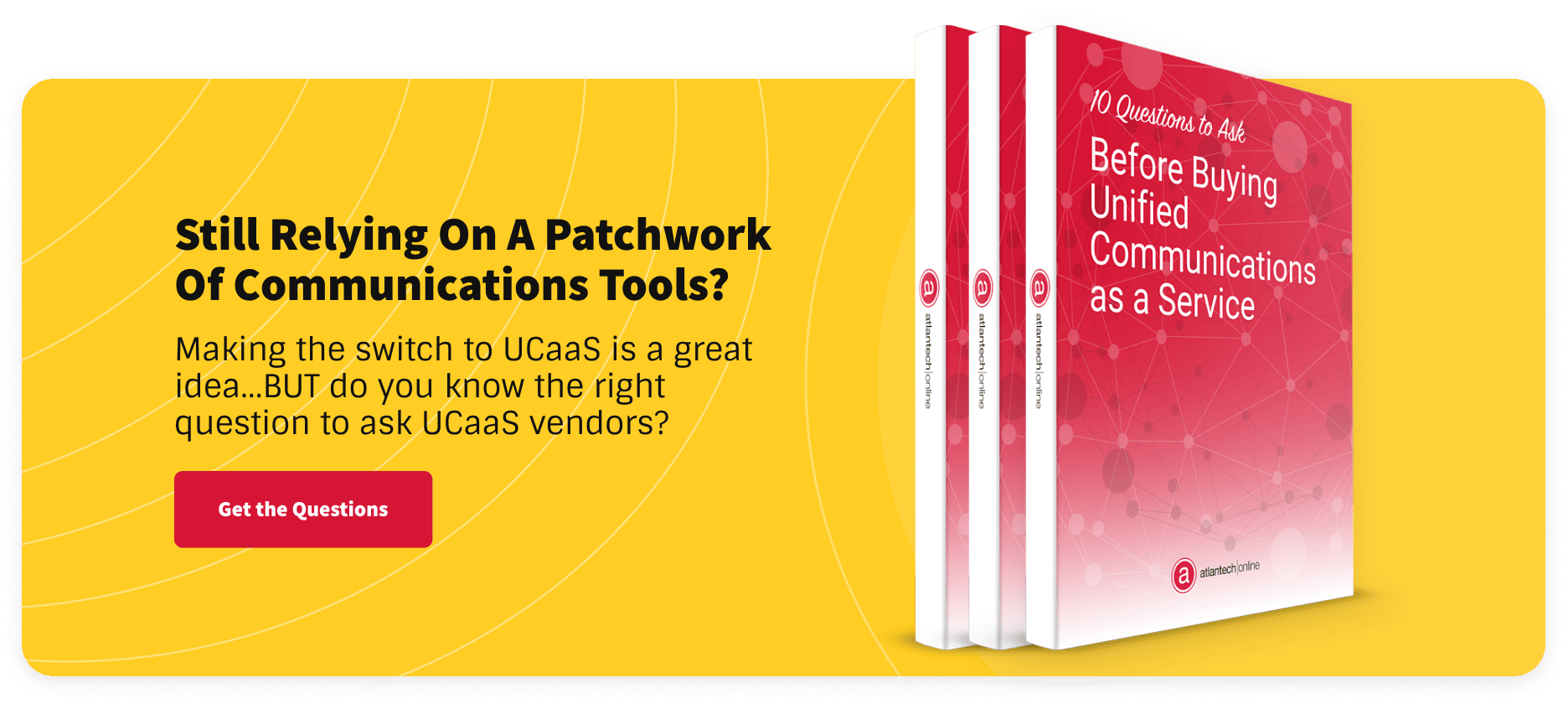Unified Communications and Collaboration (UC&C)’s Role in the Hybrid Workplace

Time to face the truth: hybrid work is the new normal, and Unified Communication and Collaboration are set to play a pivotal role.
Hybrid work sounds like a simple concept. Employees will be in the office for a certain number of days and at home on the other days. But with the hybrid work model, communication is the most crucial aspect of an efficient and productive team.
Without communication, teams can’t collaborate.
Therein lies a massive opportunity for communication technology vendors to provide collaborative communication tools that prevent information silos and help keep projects running on time and within budget.
This blog post will explain the role UC&C plays in the hybrid workplace and what you should look out for when choosing a vendor.
Unified Communications and Collaboration: The Way Forward
You need unified communication if you want real-time collaboration between team members split between the office and remotely. UC&C is a collection of tools that enables your company’s technology to work together smoothly and securely.
Unified communication tools have evolved relatively quickly in the workplace, but more so since COIVD-19 shut down offices and forced employees into remote work. From voice calls to video conferencing, your company needs the highest quality tools to provide reliable and secure collaboration.
The benefits of UC&C are clear. Productivity increases, costs can go down, and collaboration is made easier. We’ll go into detail in this post.
Big Telecom has, of course, seen the same opportunity you have, and they want a big slice of the pie. They’ll get it, too. But the plans they provide are often cookie-cutter plans without a focus on quality and customer support. If you don’t want to be just another number, ensure you research thoroughly and choose a provider that offers the quality and support you need.
What is UC&C?
As mentioned earlier, UC&C is a collection of tools that gives your team what they need to collaborate and achieve your business goals. With UC&C, you can have calls, meetings, and messaging in one place.
Here are some benefits of UC&C:
- The ability to work together over phone, mobile, laptop, and video increases productivity.
- Teams are connected and can respond quickly to any situation. They can collaborate on documents with file sharing. They can also screenshare and provide actionable feedback in real-time.
- Your company can reduce costs without investing in extensive hardware by moving operations to hosted or cloud-based services.
- Communication channels are secure. With everything in one place and access only given to those with permission, sensitive data is safe.
- Customer satisfaction goes up with seamless communication between various departments so that every customer has the same experience and gets the necessary information.
What is a Hybrid Workplace?
In a hybrid workplace model, team members work in the office for a portion of their time and work remotely for the rest of their time. The hybrid model is a popular choice in today’s climate and seems to be what the workforce wants.
In Accenture’s latest Future of Work report, aptly titled “Productive Anywhere,” 83% of workers feel a percent hybrid model is optimal. Hybrid workers think they have a better work/life balance, have more freedom to take productive breaks, and feel like they’re part of an effective, agile, and supportive team.
There are benefits for your company too. As well as happier and more productive employees, you can cast your net wider and build a larger talent pool. You’re not alone, either. Sixty-three percent of high-growth organizations are embracing productivity anywhere workforce models.
The Challenges of the Hybrid Workplace
The hybrid workplace sounds like a great idea. Switching to a hybrid model might not be smooth-sailing, though. Some companies are reluctant to embrace change, and there are challenges to overcome.
Creating Productive Workspaces at Home
Working from home (WFH) isn’t a new concept. Many companies already have a remote workforce. Some employees are used to WFH and already have workstations that allow them to be productive. Others aren’t as well-prepared. The work environment plays a role, too. Some team members might have too many distractions at home, so it’s crucial to retain your office space.
It’s down to your company to provide team members with the necessary tools that promote collaboration and communication. This is achieved easier through the cloud, with tools like Microsoft Teams and Office 365. But with all of these apps, comes subscription costs and you might only make use of some features.
Finding ways to overcome this challenge takes thought and planning. Examples include: ensuring meetings are available in a format everyone can access, that whiteboards are positioned so virtual participants can see, and to share agendas and meeting recordings.
For example, atlantech|softphone offers desktop and mobile softphone versions of the application and facilitates enterprise-level calling and robust call control features. Softphones are software-based phones. Because they function on a computer, they’re more powerful than desk phones, and can also enable video calling and conferencing.
With the benefits of feeling connected to your team even in remote settings, and communication and collaboration channels in one place, you can overcome the challenges of working from home.
Which Communication Tools Should Be Used For Different Purposes?
Communication can be messy if everyone isn’t on the same page. Documents might get lost, messages missed, and emails misinterpreted. Also, consider that it’s easier to communicate in the office, and more effort to include those working remotely.
Navigating meetings falls under this umbrella. Which meetings need live collaboration? How many weekly meetings do you need? Who needs to attend?
You don’t want team members to feel excluded or out of the loop. There’s also a possibility that those in the office are seen as providing greater output. These challenges present the need for a robust hybrid work plan.
To overcome communications challenges, consider using specific communication tools for particular situations and implementing processes to ensure smooth and inclusive communication. You can use Slack for messaging and quick meetings, Zoom for daily briefings, and email to provide clear instructions.
A great option here is to add Microsoft Teams Calling, through Atlantech Online. Unite all your Microsoft 365 apps and tools with calling from any device. With softphone, instant messaging, audio and video conferencing, and collaboration apps, Microsoft 365 with Microsoft Teams Calling replaces the need for multiple apps and tools.
We connect your Microsoft Teams to our voice switch. Even if Microsoft's service goes down, you’ll still be able to make calls. We also offer unlimited calling, top-notch customer support, and Direct Routing as part of our service.
Which Tools Play a Role in Hybrid Work?
Which tools do you need? While cookie-cutter plans sometimes mean you pay for more than you need, some companies like Atlantech offer customized plans to suit your needs. That said, there are some standard tools and features to look for.
- Voice (cloud PBX)- A cloud-hosted Private Branch Exchange (PBX) system is a popular business telephone solution. Rather than relying on on-premises phones, cloud phone systems are hosted on the cloud and can be customized to meet your needs. Benefits include reduced costs, improved uptime, and less burden on your technical team.
- Mobility - More of a benefit than a feature; the ability to perform various tasks from a mobile device is essential to UC&C. Answer business calls on your personal mobile phone, open and edit documents, and access messaging and email apps.
- Unified Messaging - Instead of messaging systems relying on their own servers or standalone devices, through unified communications, email, messaging, voicemail, and video are all stored on one system and integrated into a single interface. This allows accessibility from various devices and simplifies the end user’s experience. For example, voicemail messages can be played through a headset or the computer’s speaker.
- Conferencing and Video Chat - With some team members at home and some in the office, meetings and conferences must be accessible to all. Video teleconferences in high fidelity ensure a more vibrant and productive call that reproduces the feeling of being in the office together.
- CloudFax - You can move your fax machine into the cloud. Ensure your fax solution is HIPAA-compliant and enjoy web browser access, email to fax capability, and fax-enable any internet-connected device.
- CRM Integration - Lastly, integrate your tools with popular CRMs to eliminate silos and incorporate insight from call data into your day-to-day business workflows to improve how your organization does business.
How to Make UC&C Work in a Hybrid Workplace
You must have a robust and thorough plan for a successful transition to hybrid work. Firstly, identify gaps in your UC&C environment. Where have you struggled in the past? Has crucial information been missed? Are your team members disgruntled due to inefficient processes?
How much bandwidth will you need? Video conferencing takes up a lot of bandwidth. You might need to update or upgrade hardware tools.
Consider investing in monitoring, reporting, and analytics tools to help smoothen the transition to a thriving hybrid workplace. It’s the best way to know the value of your investment and makes it easier to find a UC&C provider that can customize your plan.
Finally, invest in end-user training. The most efficient way to implement UC&C tools is to ensure your team members get the most out of them and feel confident using them to collaborate with their team.
The Hybrid Workplace Needs Unified Communication and Collaboration to Thrive
You probably already have access to communications tools like audio and video conferencing. But today’s world of remote and hybrid work needs more robust and reliable tools that provide a great end-user experience and encourages teams to use them.
Teams can use UC&C tools to communicate and collaborate from anywhere. It’s an attractive option, but don’t rush into purchasing UC&C packages.
Here at Atlantech Online, we provide customized UC&C solutions. We promise unrivaled uptime and 100% satisfaction. But we also want you to be fully informed and know the right questions to ask. Use our handy resource, "10 Questions to Ask Before Buying Unified Communications," to determine what you need to know and make an informed decision.