Many teams are currently facing the same issue: Working remotely is an absolute must, but maintaining your company’s communication channels on emails alone is extremely difficult.
If you don’t find the solution that fits your company, you will likely fail to maintain your business in the virtual world. You need a solution for your unique business that allows you the opportunity to hit your target goals. At the same time, it has to be compatible with employees working from home and amplify their capabilities.
Maintaining communication between your team members is crucial, but how do you do that in a fully remote environment? There are a few platforms on the market that could be game-changers for your business. Picking which one to use may be difficult if you don’t know what your specific business requires.
Slack vs. Microsoft Teams: Which Platform is Right for Your Small Business?
Understanding your business needs is the most crucial step in determining which communication tool is best for you. Each business has unique needs that align with the features and benefits Slack and Microsoft Teams offer. Because of this, neither may be a one-size-fits-all match.
Consider what aspects of a physical office you need to replicate. Do you need face-to-face video meetings? Or is file storage and sharing of the utmost importance?
Slack and Microsoft Teams offer very different experiences, yet it’s hard to say that one is better than the other. We’ve thought about a few things that may impact your business and took a look at how Slack and Microsoft Office may meet those specific needs. 
Written Communication: Slack
If your team relies heavily on written communication, Slack may be the platform for you. You can make channels for specific situations, and employees can send direct messages to each other, too. If your employees need to discuss projects or tasks regularly, Slack may be the better choice.
Microsoft Teams is much more limited in its written communication experience. Trying to handle multiple conversations can be extremely difficult. In contrast, Slack allows for numerous conversations to be turned into threads within a larger group, making specific information on a topic easy to find.
Both Slack and Microsoft Teams offer a mobile app to extend communication when employees are not in front of their computers. Both apps offer the same text-based communication experiences within their mobile apps as they do in their full desktop/laptop applications.
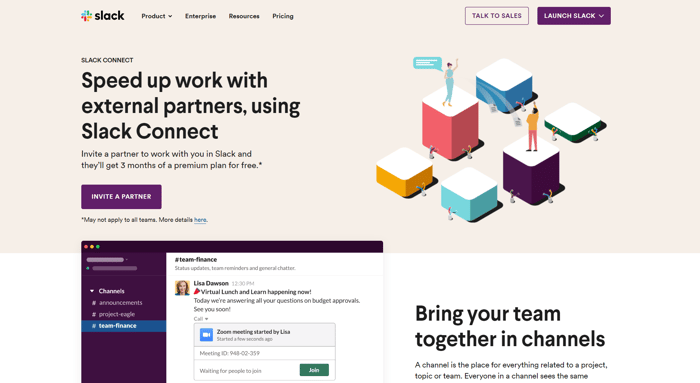
Video Calls: Draw
If your team relies on video calls, you could use either platform and get the job done. It comes down to what matters most in call quality for your team. Both allow video calling and screen sharing between employees and for large group meetings.
Regardless if you need to talk to one employee or one hundred employees, both services will be able to give you the tools you need. However, there are a few advantages and disadvantages to each.
Slack allows call attendees to draw on the screen when another team member is in the middle of screen sharing. This is particularly useful for collaboration on calls with multiple team members.
On the other hand, Microsoft Teams has better quality when it comes to the actual video call itself, according to TrustRadius. Even though it doesn’t let you draw on the screen, better call quality is hardly a negative, so in our opinion, it comes out just slightly ahead of Slack on this quality alone.
Truly, if you need to use frequent video calls, it may be worthwhile to use Zoom instead.
File Storage: Microsoft Teams
Microsoft Teams comes out ahead when storing files for your team to access quickly and easily. Microsoft Office apps can be added by combining Microsoft Teams with Microsoft 365, letting your employees access Excel spreadsheets, Word documents, and several other tools with ease.
While Slack does let you share and store files, it’s a bit more challenging to navigate as there is no central hub of documents. However, if documents are stored in a specific channel, it’s possible to replicate some of the same features you’d get with Microsoft Teams.
Ultimately, Microsoft Teams comes out on top due to the simplicity of their file access and organization capabilities.
IT Controls and Compliance: Microsoft Teams
If you’re worried about how secure your experience is, both platforms can offer a safe space to store and share sensitive client and user information.
However, Microsoft Teams allows you as an administrator to have more control over the user experience. Because of this added control, it’s possible to enhance and personalize some security measures, making it a bit better in the long run.
User Experience: Slack
Microsoft Teams puts all information in a one-page view. This is extremely difficult to sight-read and takes a little bit of time for you and your employees to decipher what it is that’s on your computer screen.
Slack, on the other hand, allows you to separate everything into unique channels. This lets you find information quickly and navigate to the correct information. Need to find a specific project? Find the channel all about said project. You’re instantly connected to the right people and have access to the backlogged conversations.
Microsoft Teams vs. Slack: Which is Best For You?
It depends on what it is your specific team is looking for. Individual businesses and teams are entirely different in their software needs.
While both Microsoft Office and Slack have much to offer, one program’s benefits may tip the scale for one and make it much more appealing.
If you’re interested in using Microsoft Teams, we offer Microsoft Teams Calling, a feature that integrates our phone service into Microsoft Teams. Fill out our interest form here to help ensure your team has the right technology to make this service work. 

