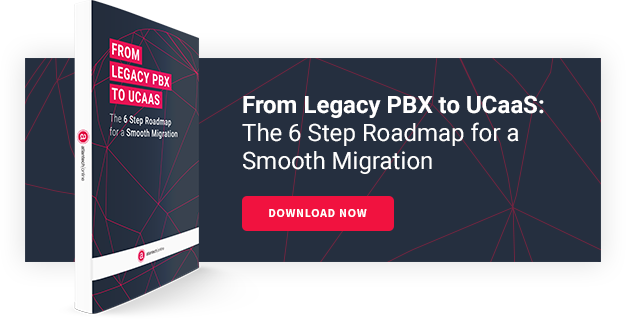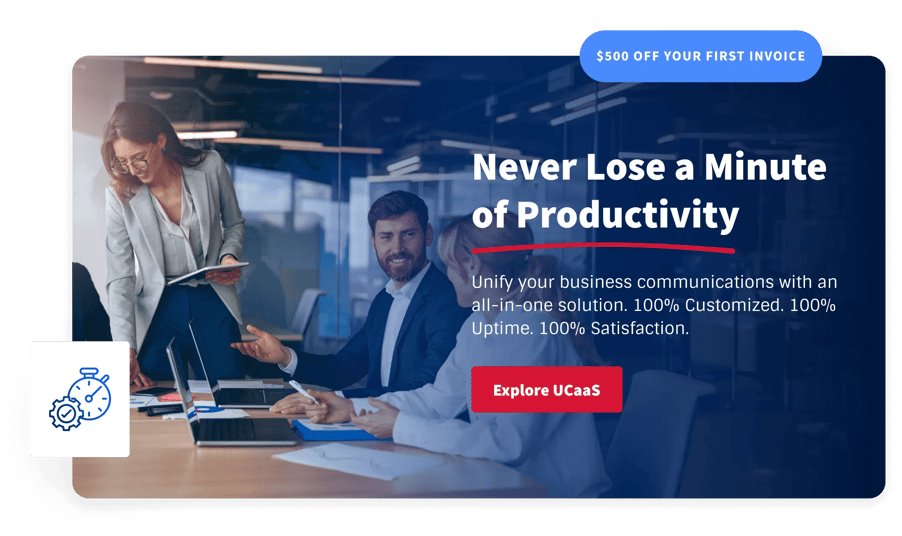How to Manage Hosted Voice Telecommunications Services Like a Pro

Are you getting all that you’re paying for on your business telecommunications bill? And, are you paying the right prices for your various telecom services?
If you’re like some companies, you may not know the answers to those important questions both because you haven’t audited your services recently and because your service providers are making things hard on you.
Atlantech Online has been a telephone company since 2005, serving the Washington, D.C. metro area. Over the years, we’ve heard dozens of horror stories about business telecom services. We’ll share some of those stories and how to avoid them to maximize your telecom investment below.
First, How NOT to Handle Voice Services
Recently, we engaged a customer that had merged with another company. The business now had to manage telecom service at two HQ sites and also support some remote users. As a first step in our engagement, we did an assessment of their monthly telecom spending.
Our findings?
They had four separate carriers sending a total of seven separate invoices, and some of the services on their invoices hadn’t been used since the Nats were the Expos. I’m kidding about that last part, but there were services that should have been retired years ago that were still on their invoice(s).
And, in order to keep track of their invoices, they had hired a part-time person in accounting to help handle their monthly telecom bills. This was the sort of condition that keeps business owners up at night.
RELATED READING: How To Decipher Your Business Phone Bill: 8 Things to Look For
The Atlantech Online solution was to port ALL their numbers to our switch. This greatly simplified their billing and reduced costs. And, since they weren’t using all those numbers, they had some in reserve so they were available for future use. Now they get one invoice and can clearly see the services that they’re getting. Everything they’re being billed for, they’re using.
This story leads me to share some things that we think are key components to successful management of your business phone service.
How to Manage Hosted Voice Telecommunications Services Successfully
Establish an Accurate Telephone Number Inventory
Just like a storekeeper will know what he/she has available to put on the store shelves, we recommend having a 100% accurate list of all available phone numbers.
In addition to your main number, you’ll want a list of your direct inward dial numbers (DIDs) and what users they are assigned to. Unassigned numbers should be noted. Also, don’t forget about numbers used for fax machines, alarms, elevators, and toll-free calling.
When moving your telecom service to another carrier, this is the first part of getting organized. You can’t prepare to port your phone numbers (move numbers from one company to another) unless you have an accurate inventory of what numbers you have and who/what they’re assigned to.
If you have multiple carriers—like a carrier for local calling and another one for long distance…or a carrier at the HQ site and another one for your remote sites—you’ll want to go over each of their invoices and make sure you know what numbers are associated with what service.
In our example above, we discovered they were paying for lines/numbers at a location that had been closed for over a year! When moving to another carrier, you’ll have to complete and sign a Letter of Authorization (LOA), a document that authorizes the transfer of phone numbers. Having an accurate inventory will make executing an LOA a breeze!
Map Call Flow & Auto Attendant Design
Many of our customers are moving from a legacy premise-based PBX to a hosted PBX. Having an accurate diagram of your call flow will help you more easily re-create it on the new system.
What I mean is that flow for callers as they call your main number. You may have an automated attendant answer: “You’ve reached Acme Inc. Please dial 1 for sales, 2 for service or 3 for billing. Press 0 to get to an operator. If you need directions press 6 or hold and you can leave a voicemail.”
The design of the auto attendant (AA) and the flow of how calls go through your menu tree take time. If you have a phone system now, document that flow and AA design so that it can be stood up in a jiffy in your new PBX.
Do you want to ring to a person or a team of people for a human voice to answer or are you OK with just an automated attendant? Some callers like to ring to an auto attendant directly because it’s more efficient.
Many of our customers have different call flows and AA greeting during off hours than they do during regular business hours. Hunt Groups enable your PBX to route calls to groups of people and again, is something that should be documented so you can keep track of what you have built on your system.
A hunt group is not connected to a particular handset, but incoming calls to a particular number (hunt number) are routed to a pre-defined group (hunt group) of extensions numbers. The call can be broadcast or rotated through the pool of lines until a free line is found and the caller is connected.
If you don’t have a handle on your hunt group configuration, chaos can unfold when you switch phone systems. We’ve seen it happen time and time again with customers that haven’t properly documented their setup.
Lastly, more advanced AA design options include queuing calls using an Automatic Call Distribution (ACD) solution. ACD can enable you to get creative and round-robin incoming calls to a group or prioritize callers to people that you want to accept calls.
The Atlantech Online Hosted PBX service has a very popular web-based reception console. If you have a receptionist who answers the phones, their computer screen can become the “switchboard” so they can visually see what’s going on rather than looking at flashing buttons of a receptionist sidecar unit.
List End Users
The biggest challenge when changing or upgrading a phone system/service is keeping your users happy.
People don’t like change. Any sort of change will typically arouse fear in people and we’ve even seen cases when users will rebel against any sort of change. That’s why it is imperative that you keep an accurate list of the following:
- Name: End User or phone location (John Smith or Kitchen as examples)
- Direct Inward Dial (DID) numbers: These are phone numbers that are for direct calls to end-user phone; not calls that have to be transferred from the main number.
- Extension: When changing service, you can keep your existing scheme or identify new 3, 4, or 5 digits extensions.
- License Type: Based on Feature options (i.e., Directed call pickup, Push to Talk / Intercom, Hoteling, etc.)
- Voicemail Option: Many users nowadays simply have voicemail forwarded to their email inbox. But some people want voicemail to their phone with a message waiting indicator lamp.
- Home Users: Don’t forget about the users that work from home. You have to account for them accessing phone calls over their home Internet connection and properly address their e911 address. And don’t forget that they may need a power supply for their phone. At the office, you may have a power over Ethernet switch, but that is unlikely in the home environment.
Consider Phone Options
We had one customer who had 150 people in their office. They had an antiquated phone system and actually needed to upgrade to a hosted PBX. None of their old phones were interoperable with any modern phone system so they would have to get new phones.
This customer elected to get about 1/3 of their workers a software-only phone or softphone. This means they have a headset only and no phone handset. This enabled the company to save a lot of money as they only needed to buy 100 phones rather than 150.
The softphone can also manifest itself as an app on a mobile device. This is great for taking calls on the go or when working remotely. You can also instant message with other users and monitor presence (busy/on-call/away from desk, etc.).
The Atlantech Online softphone includes a feature called MyRoom, which is great for scheduled or ad hoc conference calls and also has a screen sharing component. If you do elect to get phone handsets, here are some important hardware considerations:
- Screen size
- Number of soft keys for:
- Busy Lamp Fields
- Speed dials
- Incoming Lines
- Bluetooth capability
- Specialized designed for conference rooms (multi-speaker & microphone)
RELATED READING: What Is the Best Small Business Phone System?
With phone hardware, you have several options. You may be able to use your existing phones. Check with us to see if you can repurpose your current handsets.
You can purchase phones from a third party, assuming they are brands/models that interoperate with our voice switch. We can sell phones, too, but most customers are simply leasing their phones. For a low monthly cost, you can receive a new phone with extended warranty backed by an RMA process for up to 7 years.
The Atlantech Difference
We work with a lot of frustrated business managers who thought they'd save a few dollars by going with a big national telecom company but found out they're actually paying for unreliable service, unused features, and the headaches that come with unhelpful, offshore support.
As a local provider serving the western Maryland, DC, and northern Virginia region, we're committed to delivering fast, reliable, hassle-free service with unparalleled in-area support.
We built our local network the right way, with fail-proof redundancy and quality of service as a priority. And, instead of using rigid cookie-cutter packages like the big telecom corporations, we'll assess your needs individually and customize a service agreement that delivers exactly what you need and nothing more.
If you want all of the phone service features and none of the hassles, let's talk. When you get a quote on telecommunications services from Atlantech, you can use this discount code to get a free month of service.