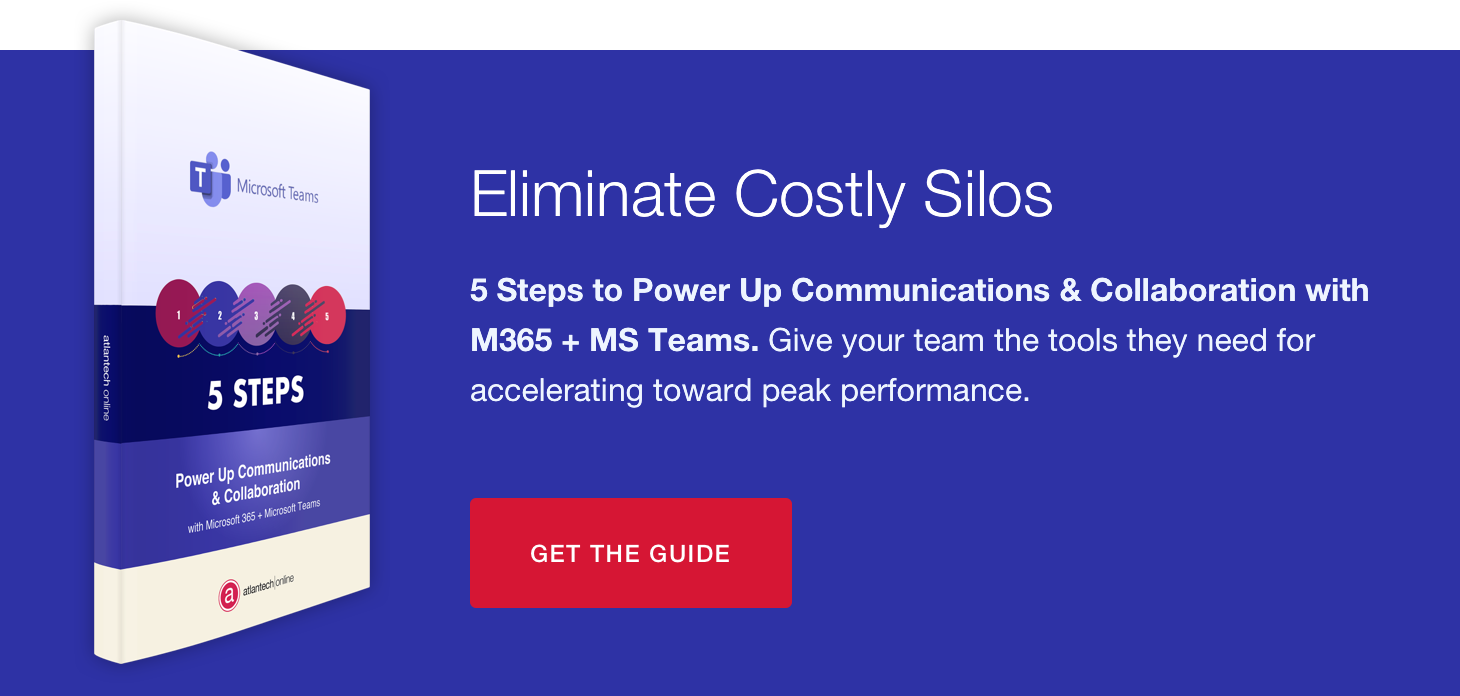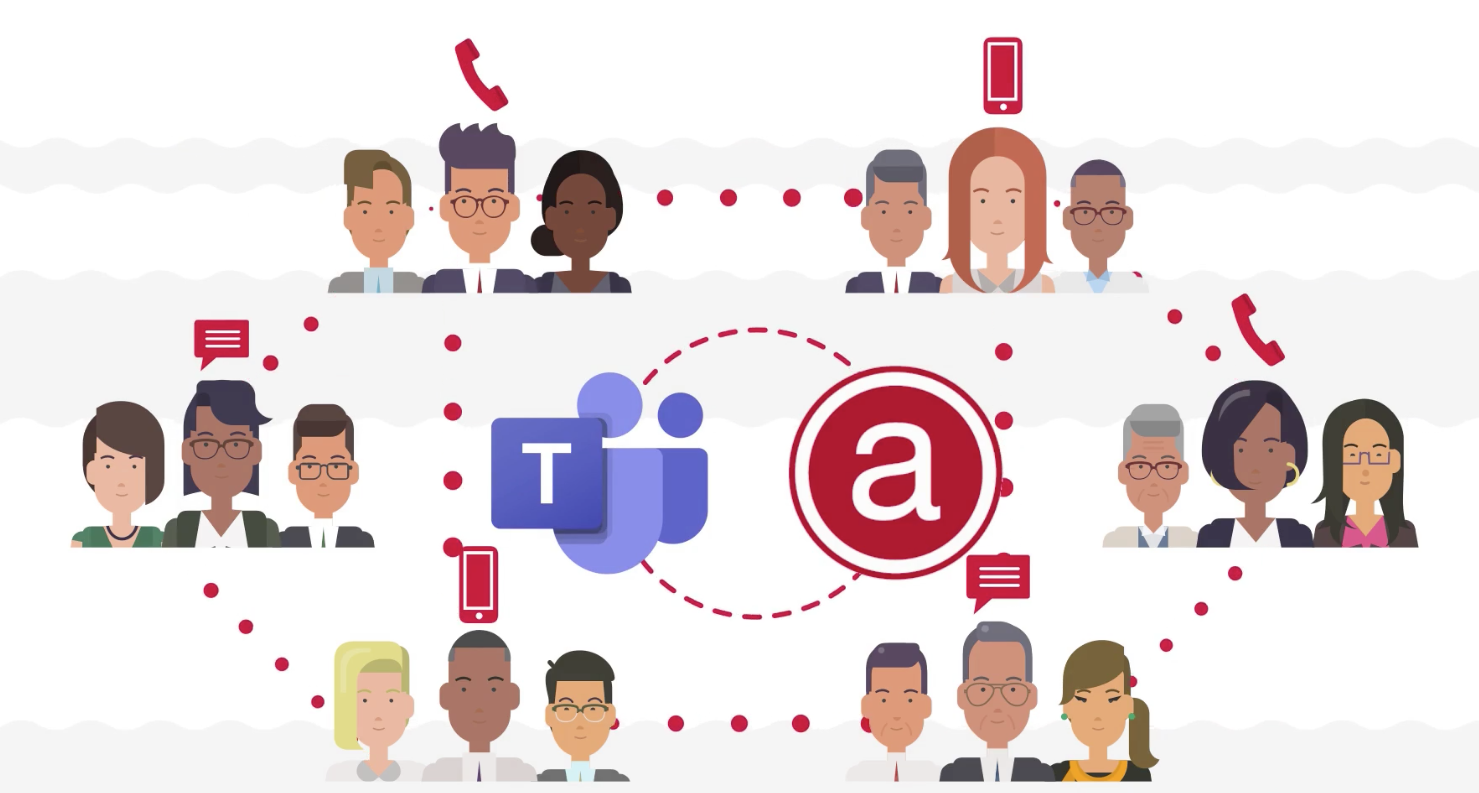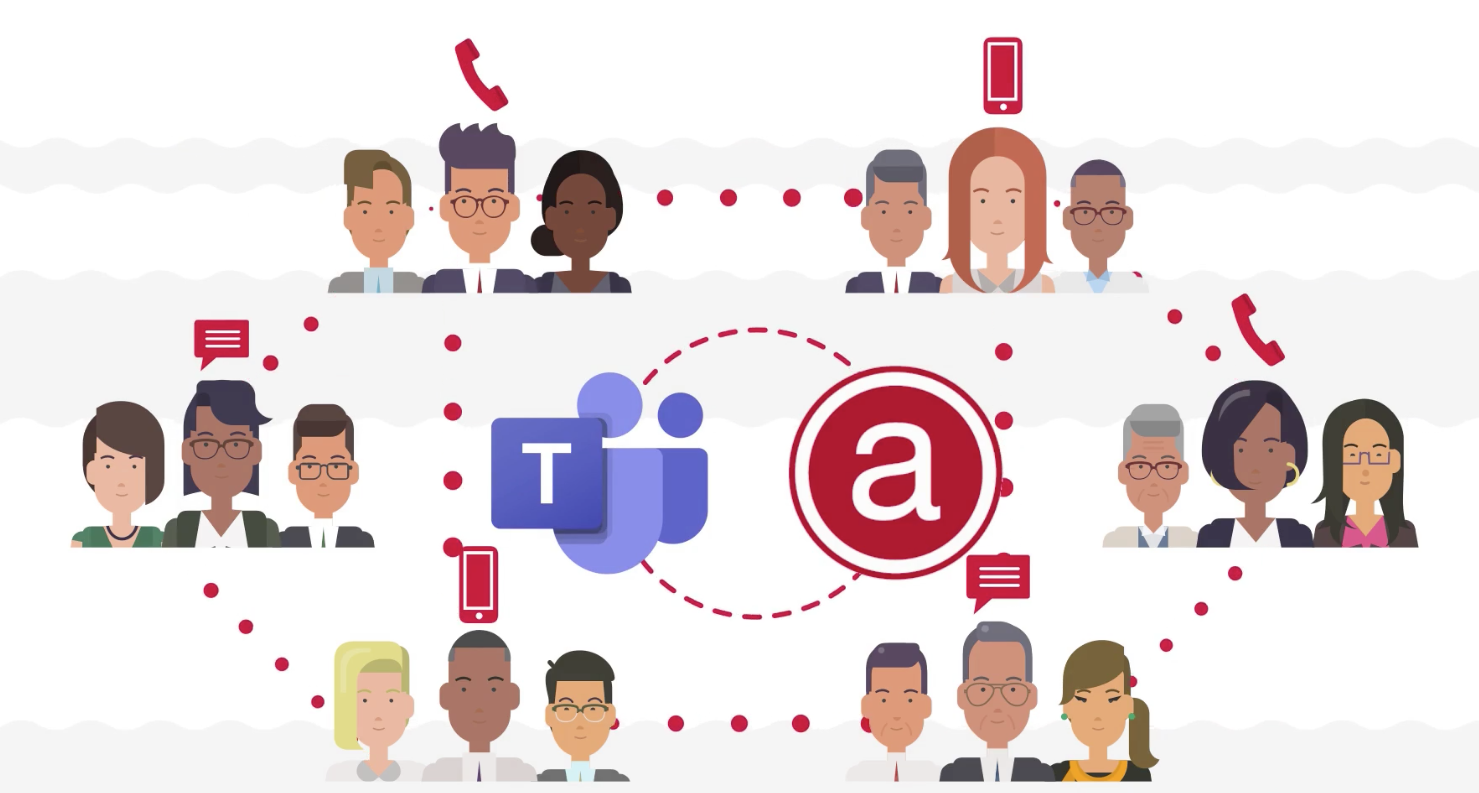The true cost of Microsoft Teams boils down to the amount of value you extract from this very useful new platform that has become very popular since March 2020.
Some companies use Teams strictly for file management and collaboration. They have other tools and resources for the rest of their needs, giving Teams a price point that's easy to identify.
We've outlined the different Microsoft Teams plans, including cost and features, so you can see the key benefits you need and determine which level of service is right for you.
What Will You Pay for Microsoft Teams?
What you’ll pay for Microsoft Teams varies based on the features and functionality you need, and how many users you have that access your system. The cheapest version is free, and the most expensive option is $20 per user per month.
Each version of Teams comes with over 250 apps and services that integrate with the software — such as Asana or Monday.
Let's take a look at the features available in each package to determine which is the best fit for your workforce.
Teams Free
With the free version of Microsoft Teams, you can enjoy video calls and low-level collaboration features. But, if you need more functionality than that — which you likely will — you’ll want to choose one of the paid tiers.
This is a limit to how many users you can have on the free tier, and the features include items like unlimited chat and search, online meetings and video calling, as well as screen sharing and real-time collaboration with Office.
Microsoft 365 Business Basic
The next tier above the free version of Microsoft Teams is called Business Basic. You'll get all the features from the free version included as a base for each tier. From there, the more you pay, the more features you get.
Business Basic is $5 per user per month. This tier allows up to 250 users in a video conference or online meeting, the storage of up to 1 TB of files per user, and access to cloud based versions of Office Apps like Word, Excel, and PowerPoint.
Business Basic is a great fit for any companies needing to be completely connected online. Users gain access to a teamwork hub that connects most of your business's resources and personnel on a single platform.
Microsoft 365 Business Standard
Following Business Basic comes Business Standard. You can get started with the business standard version for $12.50 per user per month.
At the Business Standard level, you're mainly paying for a larger capacity of the features included in Basic. However, this tier also includes monthly updates, resources for web and mobile app development, as well as workflow automation.
Office 365 Enterprise
The highest-paid tier you can purchase is the Office 365 Enterprise package. With Enterprise, you’ll pay $20 per user per month, and you’ll enjoy all the features and functionality Microsoft Teams has to offer - minus Microsoft Teams Calling, which we’ll discuss in more detail next.
The additional features include access to OneDrive for Business with unlimited storage for 5+ users, Office 365 Data Loss Prevention, and SharePoint online. As the title infers, Enterprise is a best fit for large teams that need to stay connected.
Microsoft Teams Calling with Atlantech
Would you like the ability to make calls from your business line using your computer or mobile phone?
At Atlantech, we integrate our Hosted PBX with your Microsoft 365 environment and we handle the direct routing for you, resulting with Microsoft Teams embedding your existing phone extension within Microsoft Teams’ client.
With Microsoft Teams Calling, you’ll get all the features and functionality included in your plan, such as unlimited local and domestic calls. You also won't need to switch between your desk phone and remote meetings with Teams Calling, because you can use the same headset for both. And, you can use the Teams app on your iOS of Droid device.
Weighing the Costs of Microsoft Teams
So, now you have a good idea how much Microsoft Teams costs, it’s time to decide which plan is right for your company’s needs.
If you're still unsure which plan is right for you or are interested in having Microsoft Teams Calling added to your plan, our team at Atlantech is here to help.
Learn more about Microsoft Teams calling and contact us when you're ready to get help configuring and implementing Microsoft Teams within your organization.