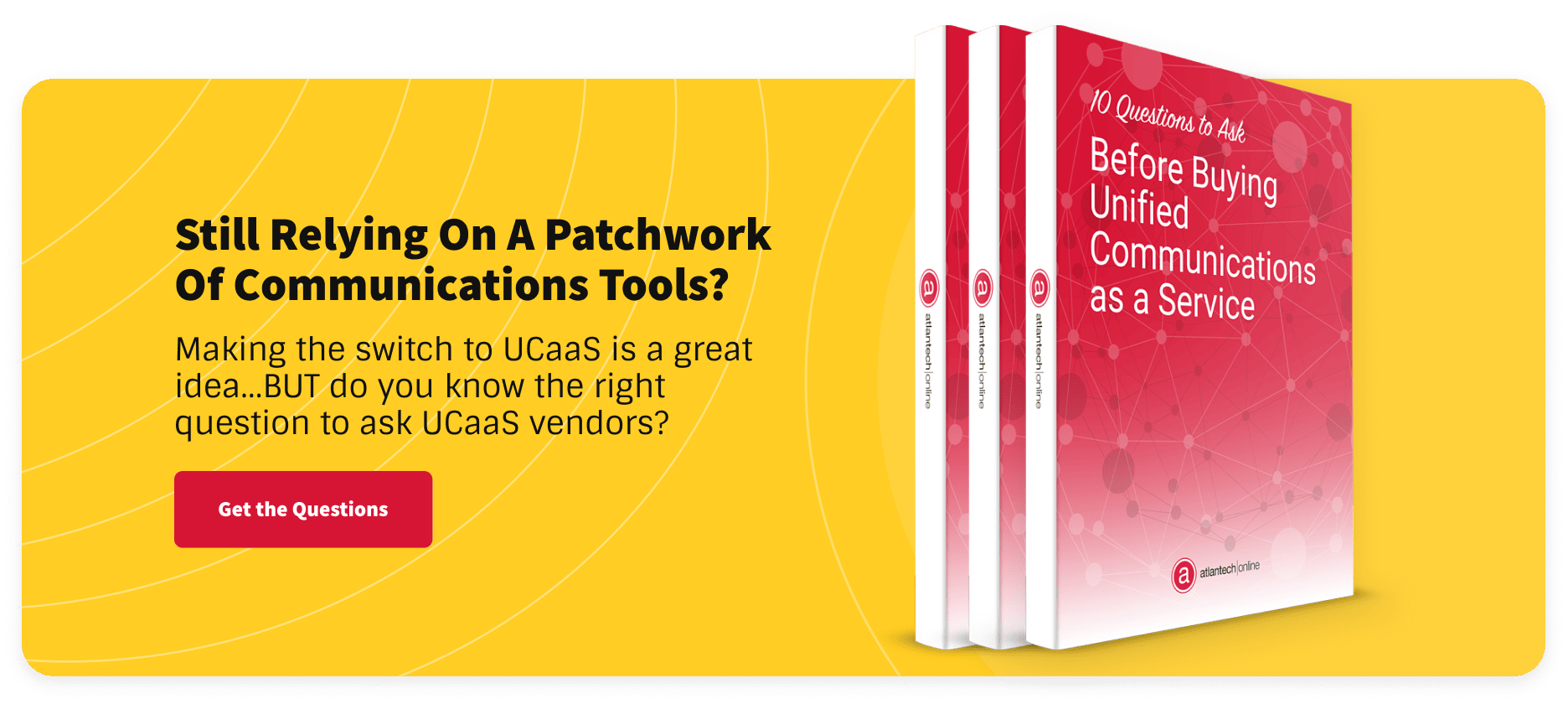6 Cloud Contact Center Best Practices to Deliver an A+ Customer Experience

Would you take it if we offered you a way to increase your company profits by 25 percent or more? Of course, you would! While we can’t just dole out that kind of money, it’s possible to generate these results yourself by raising your customer retention metrics.
Bain & Company’s “Prescription for Cutting Costs” study found that a 5 percent investment in customer retention produced an increase in company profits by at least 25 percent. Additionally, a separate survey from Bain & Company found that companies delivering a five-star customer experience grow revenues four to eight percent above their market.
The lesson: customer support and service play an enormous role in profitable revenue generation. If your organization uses a cloud contact center, it’s time to evaluate how it’s being used and make sure you're maximizing effectiveness.
6 Cloud Contact Center Best Practices to Implement Immediately
There are several cloud contact center best practices that are worth the investment. As technology has shifted consumer perceptions on expectations for high-quality customer service, your cloud contact center plays a more critical role than ever in customer retention and your bottom line.
Related Read: How to Accurately Measure the ROI of Unified Communications
Atlantech Online has more than 25 years of experience in the telecommunications industry, and in that time, we’ve seen it all. We've seen companies and services that come and go. Rarely do we get excited about a new technology, often preferring to see how it plays out before getting enthusiastic. But, Cloud Contact Centers... this is a recent development that makes so much sense and saves lots of money. The adoption of cloud contact centers in recent years has allowed companies to collaborate and communicate efficiently and effectively whether or not they’re in the office, which has been the norm since the onset of the global pandemic.
Let’s dive into the six best practices we recommend implementing as soon as possible to deliver fantastic customer service and boost your support team’s impact on your company’s financial goals.
1. Integrate Your Cloud Contact Center with Your UCaaS Platform
When operating an efficient, customer-friendly contact center, information access is often the name of the game. After all, as a customer, what is worse than calling a service line only to be transferred half a dozen times, repeating your issue each time you are connected with a new service rep? Nobody wants to feel forgotten or feel like a stranger.
Seventy percent of consumers believe that support lines should communicate behind the scenes on their behalf, preventing this never-ending cycle of transfer and repeat. Integrating your cloud contact center and your UCaaS platform can streamline those communications with your customers.
How? By allowing data to flow between your UCaas and CCaaS platforms, it enables you to align all your teams. Customer support, sales, and operations are often siloed and treated as wholly separate entities. If you’re going to provide a high-quality customer experience, those teams need to be able to work together. Aligning your systems allows everyone to get eyes on the data they need, eliminating miscommunication and disconnect between teams.
Integrating your systems will also save your employees time. Everyone on your team can gain access to the information they need when they need it. This will keep your sales and operations teams time hunting for customer data and save your Customer Service teams the time they may have otherwise spent answering those questions for employees in other departments.
2. Devote Enough Time and Energy to Automate Your IVR
If you have a busy customer support line, you know just how critical your interactive voice response (IVR) tool is to your success. Your IVR acts as a triage for your customer issues, funneling them straight to the team that can help them with their issue rather than forcing them to wait on hold just to be transferred. However, if you don’t take the time to set up your IVR automation properly, you could end up causing additional frustration for your customers.
The first key to an excellent IVR setup is to ensure it’s always on - 24/7. Even if you don’t have any reps on call when the customer calls, allow them to leave a voicemail for the appropriate department.
Related Read: Hosted Voice Services: 7 Things to Look For in a Provider
You should also give your customers the option of self-serve customer support. Provide resources and answers to FAQs on your website, and direct customers to those links if they have a commonly asked question. This will reduce the traffic coming into your contact center, freeing your agents to handle more complicated issues.
Lastly, make sure your phone tree options are set up correctly to appropriately filter all calls to the support agent or resource that can solve their issue on the first call. This practice may take more setup time upfront but will save on wait time and call volume in the long run.
3. Give Customers More Contact Options with Mobile and Messaging Channels
These days, customers expect more than just a phone line from their customer support options. Seventy-three percent of consumers prefer to use multiple communication channels when purchasing a product or to work with support. With younger people, this percentage goes UP. They'd prefer NOT to talk to anyone in person. In short, if the only support option you’re offering your customers is a phone number, you’re likely already disappointing them.
Customers want to interact with your business via email, social messaging, and live chat. These methods of support are increasingly expected rather than appreciated by customers.
The downside of omnichannel communications is that the data can be a lot to manage. Thankfully, there is a simple solution to this problem: Integration. Ensure that the data from all support apps are integrated into your cloud contact center platform. This practice will keep information centralized and easy to reference for your support staff.
4. Keep Agent and Company KPIs on Display
Striving to achieve a goal is human instinct. Your support agents want to hit targets, but how will they know what to aim for unless they’re shown what goals and metrics are essential to your company? That’s why our next best practice is to advertise your agent and company key performance indicators (KPIs) to your staff. If you put those goals in front of your agents, they are far more likely to hit them.
Display your KPIs and performance metrics on both team and individual dashboards. This practice will help your employees see how their team is progressing toward the overall goal and how their individual performance contributes to that success.
No one wants to be a part of a losing effort. Displaying goals and KPIs and encouraging your team to hit them will increase camaraderie and performance.
5. Use Automation to Handle Common Requests and Questions
If we asked your support agents to list out the top five questions they’re asked every day, do you think they could provide that information? Absolutely. So, let’s pose a question of our own: How many hours of each day or week are your support agents spending answering those same five questions? The answer to that question may alarm you, but thankfully, there’s a simple solution.
Chatbots, which can supply automated responses to inquiries, can be a great addition to your cloud contact center. Program your most commonly asked questions into the bot so the program can solve simple customer issues without ever needing to bog down your support team.
However, we know not every question can be answered by a machine. When a question is too complex for the chatbot to resolve solo, you can program the bot to route the customer to an agent who can give them real one-on-one support.
In short, automating initial interactions will allow your agents to focus on more human-centric tasks while still giving customers the solutions they need as quickly as possible.
6. Create and Store Scripts and Processes within the Platform
If five different customers called your support line and asked the same question, would they all be given the same solution? As much as we want our support team to be empowered to solve customer issues, consistency is imperative to present a unified and cohesive company to your clients. The solution to the problem of inconsistency is to implement customer support scripts.
In addition to ensuring that every customer experiences the same level of support when they contact your service line, scripts and processes can help with onboarding and training processes. New hires may be nervous to begin running the phones or handling the live chat platform. Providing scripts or road maps to these new employees can help them feel more comfortable and get them up and running more quickly.
The trick here is to store those scripts and processes within your centralized cloud-based contact center. This ensures that everyone has access to the same scripts and that the entire team is clued in if a process changes. Another trick is to make sure the scripted responses don't come off as robotic or without higher thinking being available, if needed.
Implement Cloud Contact Center Best Practices with an Experienced Provider
Implementing these six cloud contact center best practices can help you deliver excellent customer service. Still, that outstanding service will be even easier to produce and more reliable if you work with an experienced partner.
Atlantech Online was in the cloud communications space before it hit the mainstream. We have time-tested and proven methods of success that we can deliver to your team through our expert staff. We offer round-the-clock customer support, so our staff is ready to assist you regardless of your time zone.
To see how Atlantech Online can up your customer support game, schedule a no-obligation discovery call today. We’ll talk through your needs and see if Atlantech would be the best fit for your business.