Cloud Backup for Business: Features and Cost Information
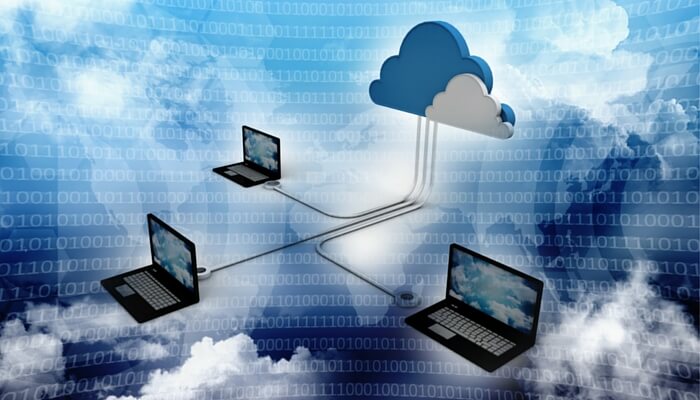
Without your data, you may not have a business. However, the exploding volume of data at most organizations partnered with evolving compliance requirements have made backing up your assets more challenging than "just sticking it on a tape." Today's organizations need to consider regulatory requirements like HIPAA and Sarbanes-Oxley, geographic redundancy, and time-to-restoration service level agreements.
If you're using on-premises backup solutions, you're likely considering the advantages of cloud backup services for your business. There's an abundance of options available, which can lead to natural confusion over pricing, necessary features, and how to begin evaluating providers. In this blog, we'll share unbiased insight into features that matter and how much cloud backup typically costs.
Is it Time to Consider Cloud Backup Services?
If you're using traditional methods of on-premises backup, it may be time to make the leap to cloud-based backup services. Your organization could be a particularly good candidate if:
- You have multiple servers
- You would require quick recovery in case of disaster or data loss
- You are subject to regulatory compliance requirements
-
You need rapid scalability
While cloud backup doesn't require significant cost investment, it can be more expensive than an on-premises solution. However, the potential for increased data security and faster recovery is a primary draw for many organizations who choose to make the switch from on-premises.
But, What About Google Drive or Dropbox?
If you're a small business, can't you get away with storing your documents and data in Google Drive or Dropbox? After all, they're free, right?
Google Drive and Dropbox aren't without value. If you're collaborating within a very small team on a project, these tools can assist with file syncing. However, these are file sharing services. They should not be used for data backup due to potential risks of:
- Data Security Issues
- Features/Functionality
-
Long-Term Data Archiving Issues
That's not to say these free, web-based file sharing options are insufficient They serve their purpose well, however, they're not designed as a data backup solution for enterprises.
Why File Sharing isn't the Same as Data Backup
In an enterprise setting, data backup serves two primary purposes:
- To allow for data recovery
- Provides the ability to revert to a prior version of the data
The ability to fully restore a copy of your data, in case of loss, is crucial to business continuity or operations. These objectives simply aren't the primary goal of cloud-based file sharing services. It's not a matter of how Drive or Dropbox are "bad," it's a matter of those products being completely different product than a cloud backup.
For more information on the various forms a cloud backup can take, we recommend Full Backup vs. Incremental Backup vs. Differential Backup: Which is Best?
What Features Define a Good Cloud Backup Service?
Ultimately, the right cloud backup service for your organization is one that's simple, within budget, and easy to understand. Some providers of online cloud backup service have a tendency to make services sound more complicated than they really are, which can be overwhelming. However, your business may be able to benefit from the following features and functionality.
1. De-Duplication
Also known as "intelligent compression" or "single-instance storage," this methodology removes redundant data in order to reduce the amount of data stored and transferred during the backup. Redundant data is replaced with a "pointer" to the original. Any form of data compression/decompression is resource-intensive, and has the potential to adversely impact backup and restoration time, compared to uncompressed data. It's also important to note that encrypted data cannot be deduplicated, because encryption ensures that each copy of the same data is treated as unique.
2. Easy Scalability
Your business should not have to manually add new data sources to your cloud backup as you're integrated. Not only is this laborious, it can introduce a margin of error in ensuring that everything is truly backed up.
3. Customization Potential
Your administrators should be able to customize the "protection" level of your data assets in accordance with your business's values, data sensitivity, compliance, or other factors.
4. Broad Oversight
A cloud backup service should allow you to get a quick, organization-wide view of your backed up data and protection status at any time.
5. Geographic Redundancy
What if your business and your cloud providers' business locations are both subject to adverse weather that affects operations, natural disaster, or other events out of your control? The best cloud backup providers offer geographic redundancy, which essentially means your data is stored in two separate regions in the US.
6. Encryption
Investigate your provider's encryption offers, which should include NIST FIPS 140-2 certified encryption for your data in transit and at rest.
7. Compliance
If your organization is required to comply with HIPAA, HITECH, SOX, or other regulatory requirements, it's crucial to ensure your provider's infrastructure is also compliant.
8. Remote Data Wipe
Remote data wipe of mobile endpoints can be beneficial in case of device compromise.
9. Agentless
Consider "agentless" backup service for security, which means that no open ports can be compromised.
How Much Does Cloud Backup Service Cost?
Your organization's pricing can vary significantly due to each of the features discussed above. For example, an organization with SOX or HIPAA compliance requirements may need to spend slightly more than an organization with different security and compliance needs. However, ballpark pricing is typically within the range of approximately $150 for 100GB on a monthly, recurring basis.
How Atlantech Can Help
As your organization grows, your needs for security, data storage, compliance, and other factors can change drastically. In some cases, your need for cloud backup could evolve overnight. Atlantech is a leading provider of unified business communications services, which includes data hosting, colocation, fiber-optic internet connectivity, voice, and more.
To learn more about our commitment to data security and redundancy in hosting and cloud backup, please contact one of our expert representatives today.

